A LUT (short for Lookup Table) is a tool that can transform the color input values of your footage to your desired output values. In other words, a LUT can apply a preset color look to your video, making it easier and faster to color grade your footage.
There are different types of LUTs, such as calibration, transform, viewing, 1D and 3D. The most common ones for color grading are 3D LUTs, which can map any input color to any output color. 3D LUTs can create complex and stylized looks for your footage, such as cinematic, vintage, black and white, etc.

One of the brands that offer high-quality 3D LUTs for color grading is Viltrox. Viltrox is a company that produces camera lenses, LED lights, monitors, adapters and other accessories for photography and videography. Viltrox LUTs can help you achieve professional-looking results with minimal effort. You can use them to enhance the colors, contrast, saturation and mood of your footage. You can also customize them to suit your personal preferences and style.
To use Viltrox LUTs, you need to have a software that supports LUTs, such as Adobe Premiere Pro, DaVinci Resolve, Final Cut Pro X, After Effects, etc. You also need to have the Viltrox LUT files downloaded from their official website or store. Here are the steps to apply Viltrox LUTs to your footage:
- Import your footage into your software and place it on the timeline.
- Apply the appropriate correction LUT to your footage based on the camera and profile you used. For example, if you shot with a Sony camera in S-Log2 mode, you need to apply the Viltrox Sony S-Log2 Correction LUT first. This will convert your footage to a standard Rec.709 color space.
- Apply the creative LUT of your choice to your footage. For example, if you want a cinematic look, you can apply the Viltrox Cinematic LUT. This will add the desired color effect to your footage.
- Adjust the intensity of the LUT using the opacity or mix slider. You can also tweak other parameters such as exposure, contrast, white balance, etc. to fine-tune your look.
- Export your footage and enjoy your color graded video.
Viltrox LUTs are a great way to enhance your footage and create stunning videos with ease. They are compatible with most cameras and software and offer a wide range of looks for different genres and moods. You can download them from their official website or store and start using them right away. Introducing AF 16/1.8 FE Landscape Video Luts, a collection of four stunning modes to enhance your videos. Choose from teal, landscape, landscape glow, or facetime mode and download them for free. Just follow the link to get the viltrox lut file.
Lut Download👉Click here